How Can I View My Products
To view the existing products you have listed on DubaiStore, login to your store dashboard, click on the General menu item and then click on Products. All the listed products in the store will appear in this page.
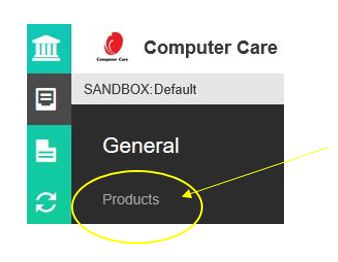
Please note that at the moment you can only view your listed products. For adding new products or editing existing ones, please get in touch with our merchant support team on merchants@dubaistore.com or contact your relationship manager.
What can I find in the products page?
All of your products listed on the DubaiStore website under your store name will be displayed on the Products page.
You will be able to view product detail as below:
- Product image
- Title
- Parent categories
- Retail price
- Sale price and
- Quantity
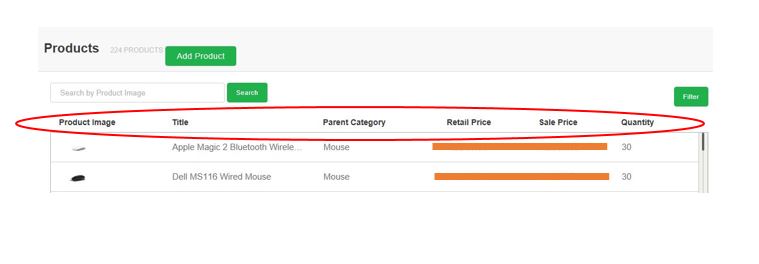
Use filter to narrow down your choices:
To search your product, you have two options:
1. Write a term in search bar at the top of the page and click search.
A term must be related to Title, Parent categories, Retail price, Sale price and Quantity
2. Or Click filter for advanced search and choose one of the attribute and values.
Values will be based on: “contains” “is between” “is equal to” “is in”
You can add up to six filters for one search.
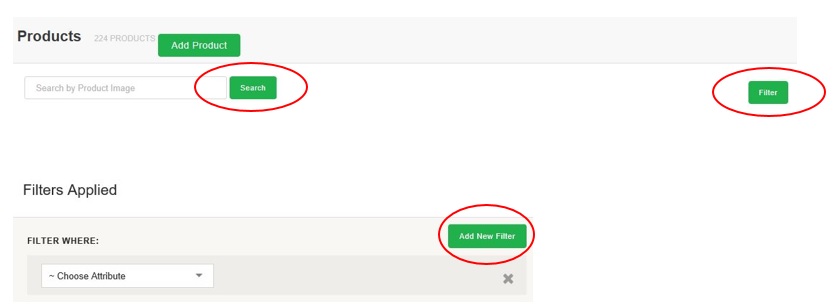
Once you have found the product you wish to view, click on its title to visit the details page where you can see all the product information such as title, images, description and attributes.
Thank you for taking the time to read this article, we hope you found it useful. For further support, please contact us via email on Merchants@DubaiStore.com or call 600 500 403 and select option 2 for Merchant Support.







 English
English
 Arabic
Arabic
