Update Your Products Price and Quantity
DubaiStore offers merchants various quick and easy ways to update the prices and quantities of their products, along with certain other product information such as warranty, preparation time, free shipping, and active/inactive status for discontinued items.
If you have a store on our platform and your products are already uploaded by the DubaiStore team, you can use the below options to update your inventory details.
Option 1: Update per SKU at a time
Option 2: Bulk update through downloading/uploading your inventory file
Option 3: Bulk update through FTP folder (contact merchants@dubaistore.com for more information on this option)
Option 4: API Integration (contact merchants@dubaistore.com for more information on this option)
If you have faced any issue or you need any support, please contact us on merchants@dubaistore.com
Option 1: Changing Price and Quantity Per SKU
Login to your store dashboard and go to your products page by clicking on the "Products" link in the General menu on the left side.
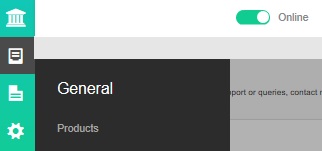
For each SKU, you will find a green "Edit Price/Qty" link at the end of the row.

Click on the edit link, a popup will open, do your edits as required and click save. You can edit Retail Price, Sale Price and Quantity
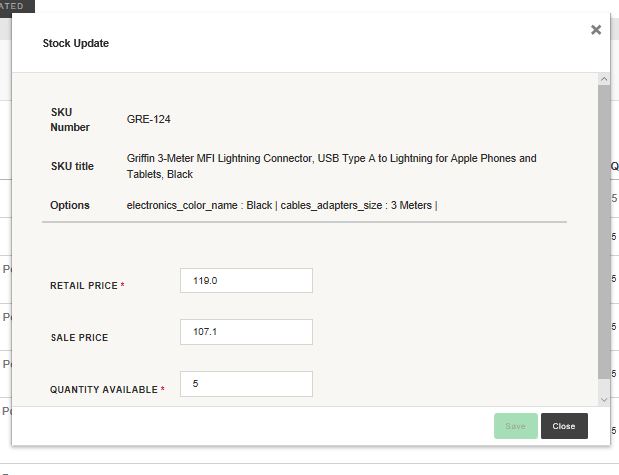
Option 2: Bulk Edit Of Price and Quantity Through Downloading/Uploading Your Inventory File
login to your store dashboard, and click on the Bulk Import link in the General menu on the left side.
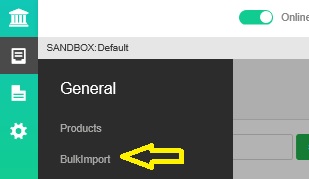
Select the option Price and Stock Bulk Upload
For Download: If you want to download your inventory file, use the DOWNLOAD section.
For Upload: If you have downloaded your inventory file and you want to upload it, use the UPLOAD section at the bottom of the page. Just select the file from your machine, and click IMPORT. You do not need to select Department or Subcategory dropdown list before uploading, as those dropdowns are related to the file download only.
Once you have downloaded the file, refer to the WELCOME sheet in the excel file to know which columns data you can change, and which columns data you cannot change. It is very important that you do not make any changes except to the permitted columns, to avoid error on upload and any data integrity.
Here is an explanation of the file contents:
WELCOME SHEET
This sheet gives you a general information about the file, what things you can change, and what things you cannot.
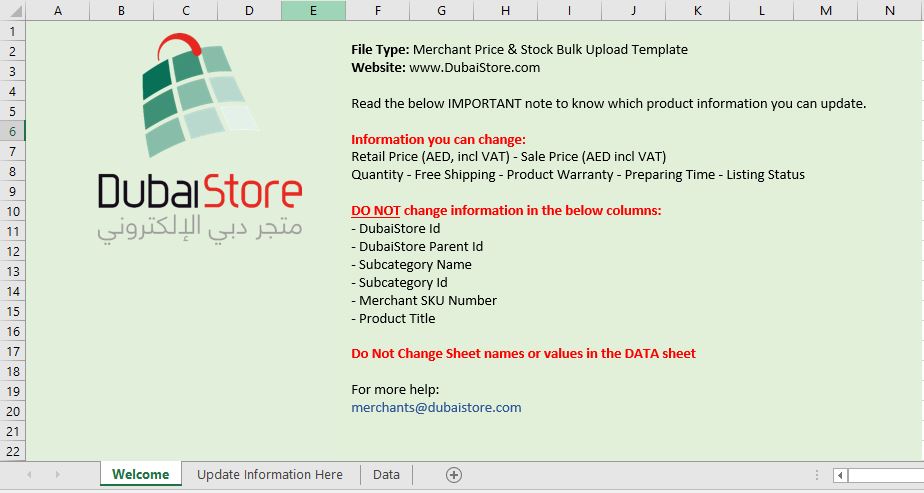
PRODUCTS SHEET
This is the main sheet where you can change some information related to your products.
Refer to the welcome sheet to know which columns data you can change, and which you cannot.
YOU SHOULD NOT CHANGE ANY DATA in the blue header columns: DubaiStore Id, Subcategory Id, Subcategory Name, DubaiStore Parent Id, Merchant SKU Number, Product Title
YOU CAN CHANGE DATA in the columns: Retail Price, Sale Price, Quantity, Free Shipping,Warranty, Preparing Time, Listing Status
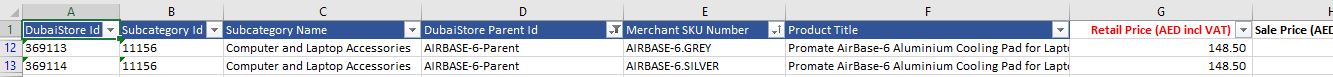
- Retail Price (AED, incl VAT): this is the price that will show to customers. All prices on DubaiStore should be inclusive of VAT, in case you are a VAT registered company.
- Sale Price (AED incl VAT): if you fill the sale price, the Retail Price will be striked through to customers, and the discount price will show with a % discount
- Quantity
- Free Shipping: if you select Yes, we will show that this is a Free Shipping item. We will not charge the customer a delivery fee, but we will charge that to the merchant. A value of AED 10 will be deducted from your item value.
- Product Warranty
- Preparing Time: how many days you need to have the order ready for our courier to pick it up from your location. Same day, 1 day, 2 days or a maximum of 3 days.
- Listing Status: Active or Inactive. Inactive means the product will not show in future price/Stock update files you download, unless you choose the option "Include Inactive Product" in case you want to change their status back to Active. Inactive products will not show on the front end to the customer.
DATA SHEET
this is the data sheet that feeds the drop down values used in the products sheet.
DO NOT CHANGE ANY DATA IN THIS SHEET
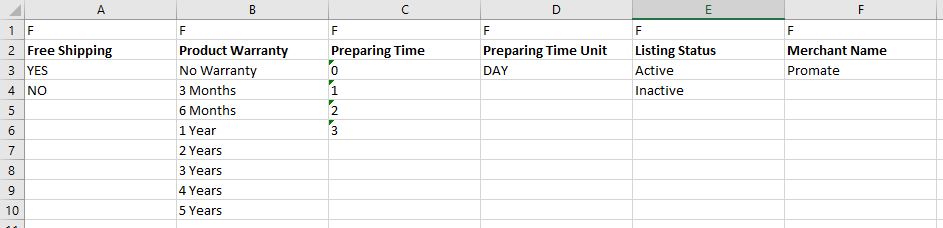
Validation Rules
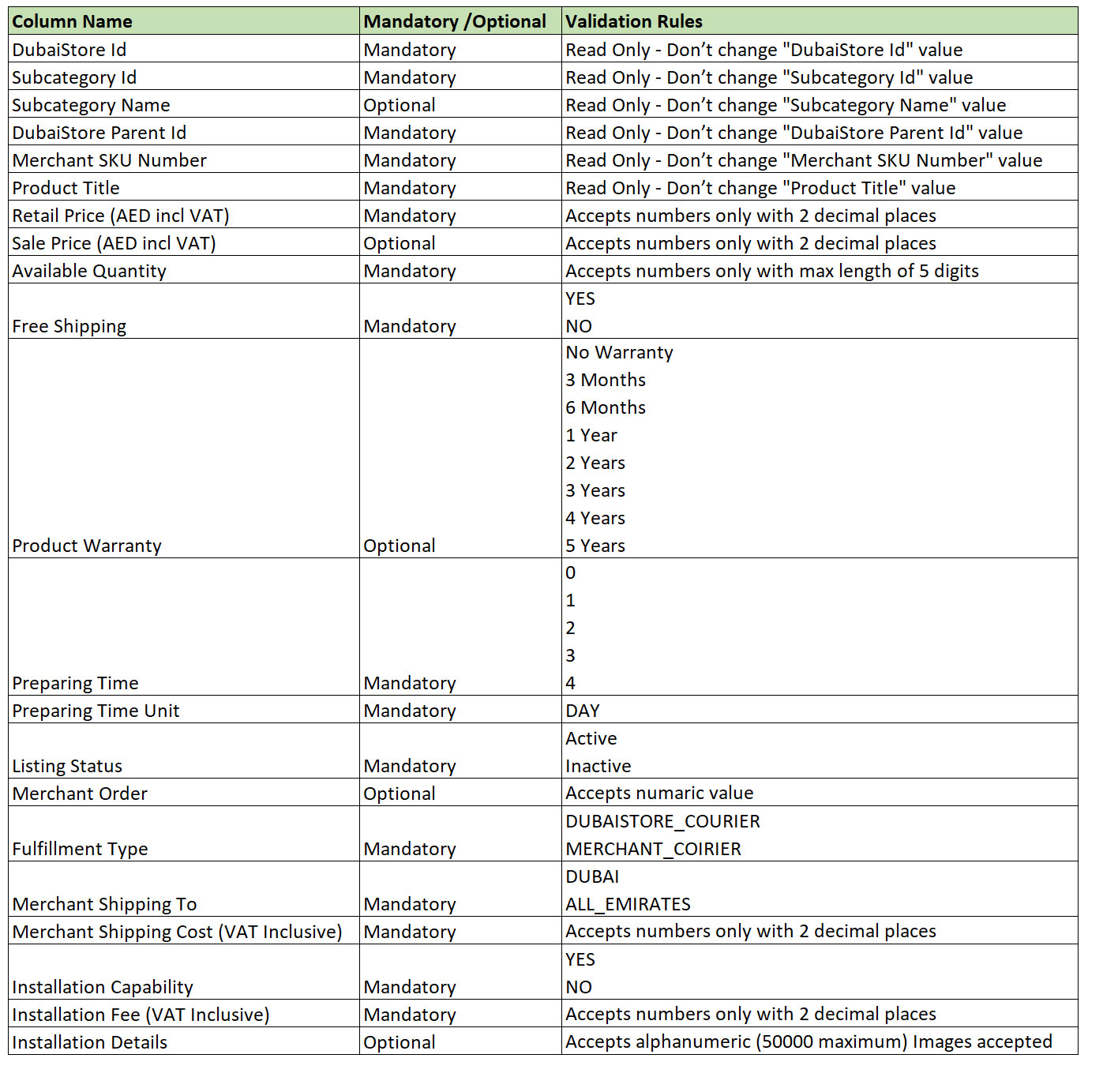







 English
English
 Arabic
Arabic
