Create a Merchant Profile
Sell better with Dubaistore.com!
Kick start your online selling experience with Dubaistore, and get your products in front of millions of customers across UAE.
You can set up your Merchant account in a few minutes.
Visit our Merchant Registration page through the link on the website header and fill in the following information:
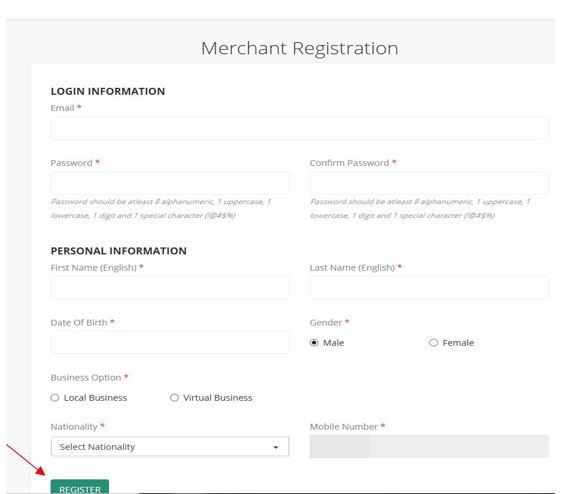
- Login details (Email, Password).
- Name, Date of birth, Gender, Nationality, Mobile Number
- Choose Local Business if your company is registered with Dubai Economy and Tourism. Choose Virtual Business if your company is established outside the UAE and registered through the Virtual Commercial City program (VCC).
- Click Register. By clicking register, you will agree to the DubaiStore’s merchant Terms and Conditions which you can read by clicking on the Terms and Conditions link.
- You will be asked to verify your mobile number and email address by using the OTP sent to you via sms to verify your mobile number, and by clicking on the verification link sent to your Email to verify your email address. Please check you junk email folder just in case our email was received there. Make sure you add us to your safe contacts list to make sure our emails always land in your inbox.
Once you have created your Merchant Account, you can login to your merchant account dashboard to create your store by clicking on the Sell on DubaiStore link in the website header.
Thank you for taking the time to read this article, we hope you found it useful. For further support, please contact us via email on merchants@DubaiStore.com







 English
English
 Arabic
Arabic
