Merchant Microsite
Every merchant selling on DubaiStore has a microsite within our platform which neatly packages all the information about the merchant such as their business name, logo, products, business description, as well as a communication tool which enables the website visitors to send a message to the merchants in case they needed any information about their products.
All microsites have a unified main menu with five tabs to access different areas of the merchant microsite:
• Merchant Home
• Merchant Products
• Merchant Feedback
• Contact Merchant
• About Merchant
Merchant Home
This is the landing page of the merchant microsite. It brings you back to the main Merchant microsite homepage.
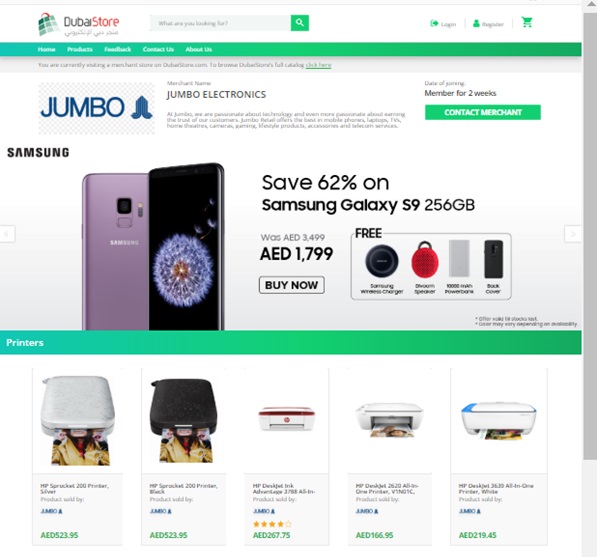
Merchant Products
Lists the products of the merchant you are currently visiting. Use the filter on the side of the page to narrow your search according to desired category and price range.
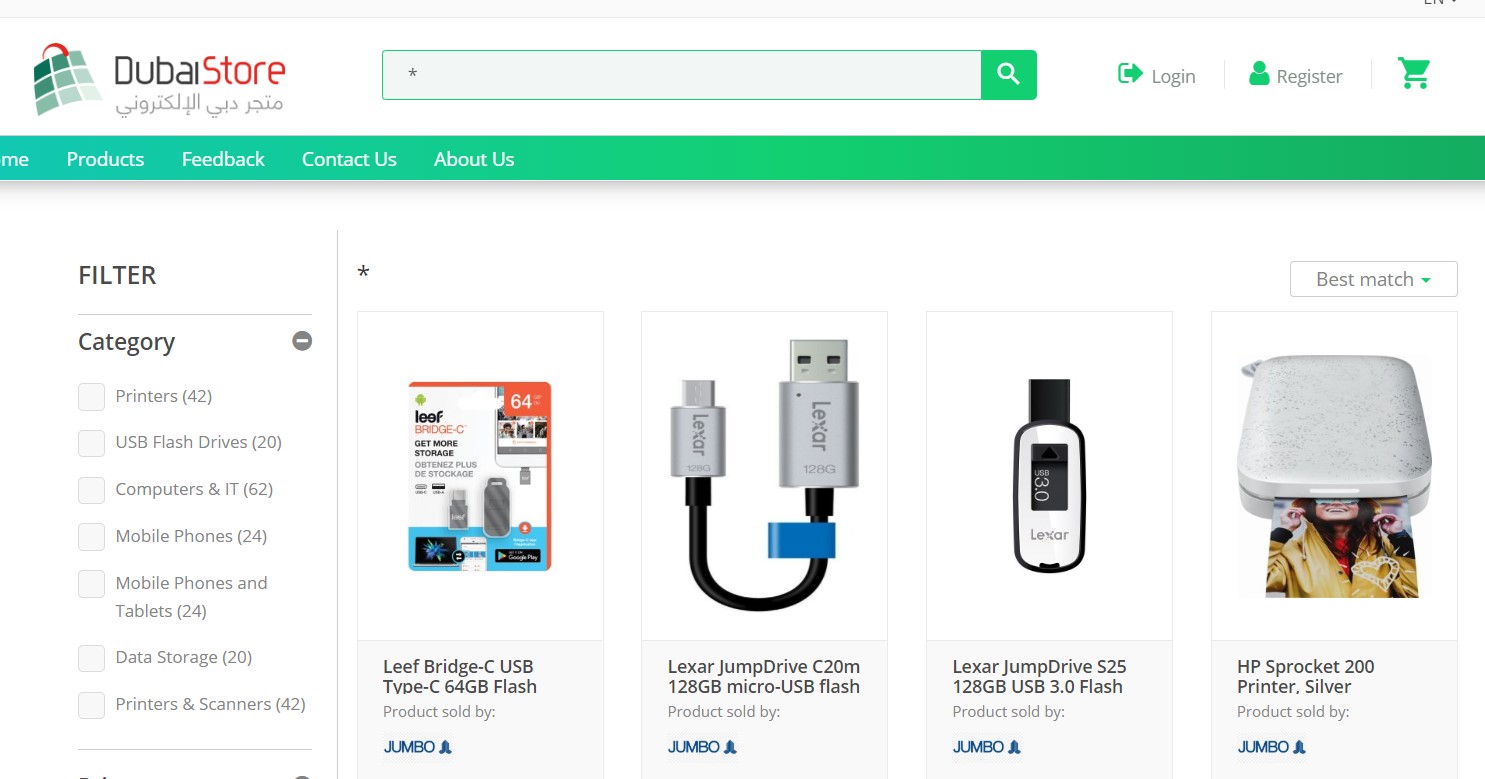
Merchant Feedback
Rate your experience and give your feedback about the merchant.
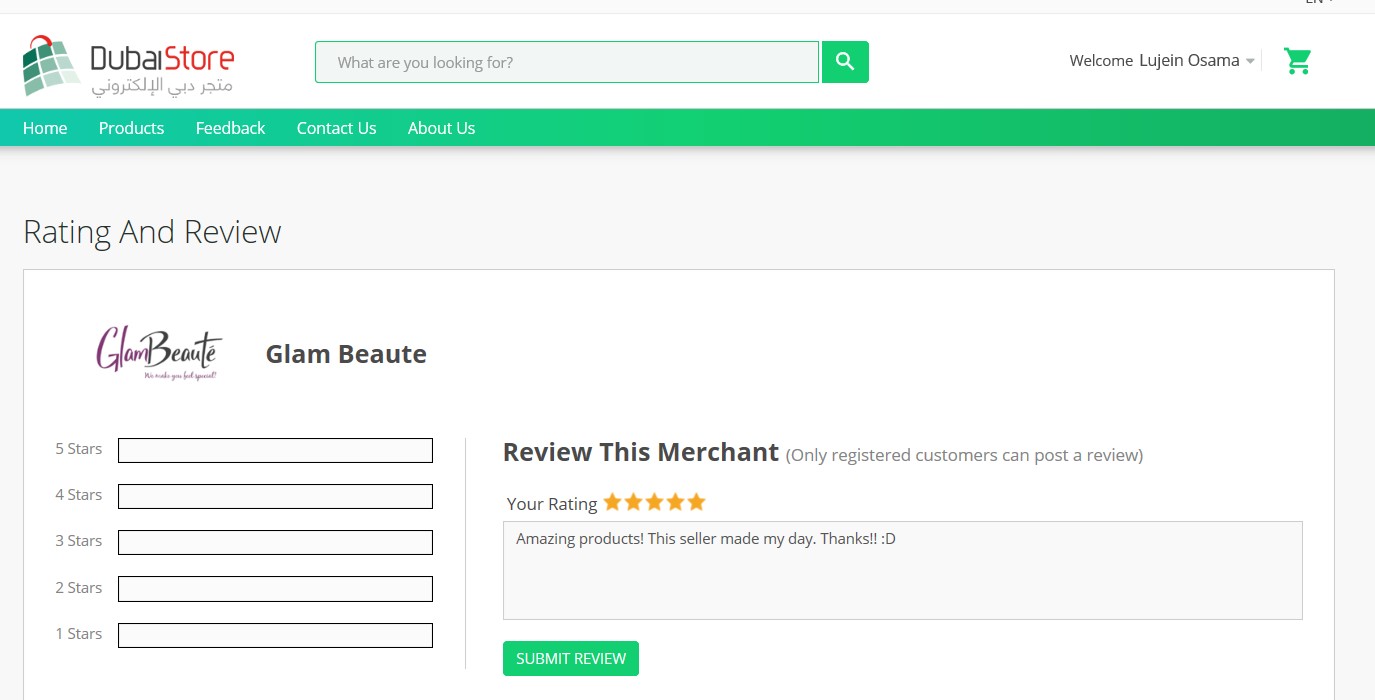
Contact Merchant
Directly contact a merchant whenever you have a query on an item. Be sure to write the subject in the space provided and write your question in the message box below then click the Submit Inquiry button.
Our merchants are expected to reply to their messages within 24 hours.
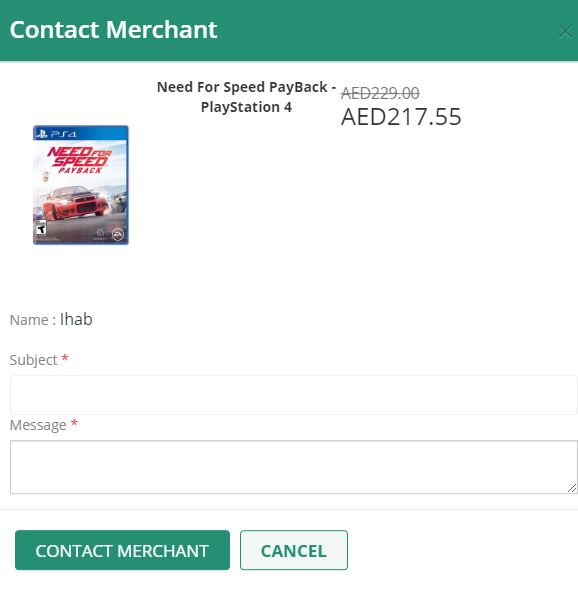
About the Merchant
Read the About section to learn more about the merchant’s business.
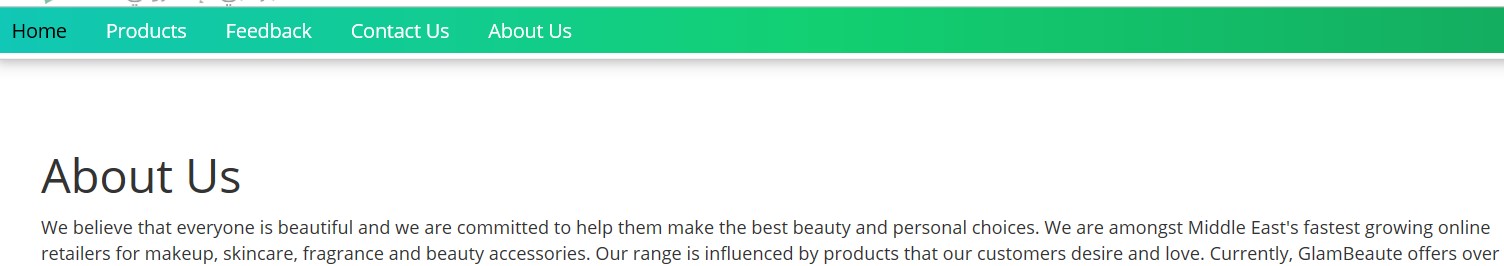
How can I Access a Merchant’s Microsite?
There are four ways to access a merchant’s microsite on the DubaiStore platform:
1. On any product page, click on the Merchant Page link below the merchant name and logo.
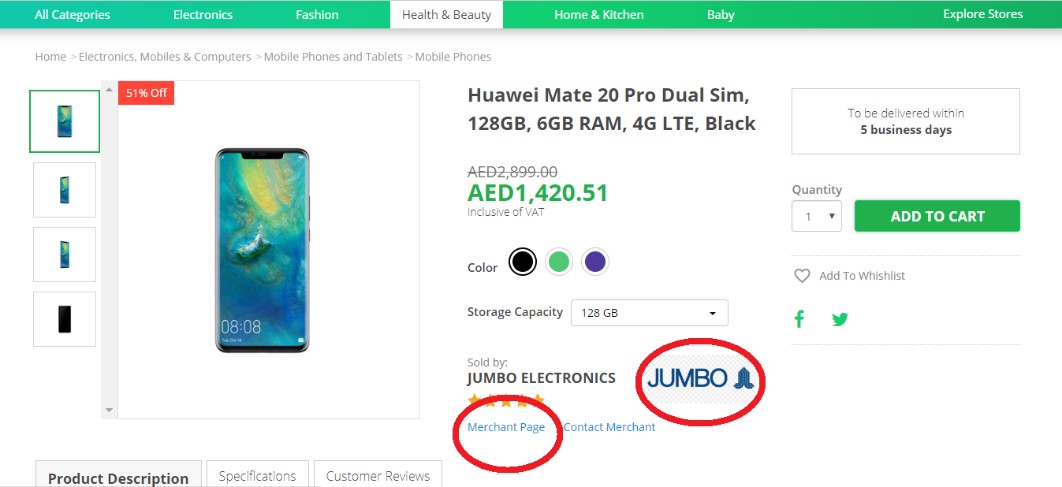
2. On the DubaiStore Home page, scroll down to find a merchant store widget, then click on their name or logo:
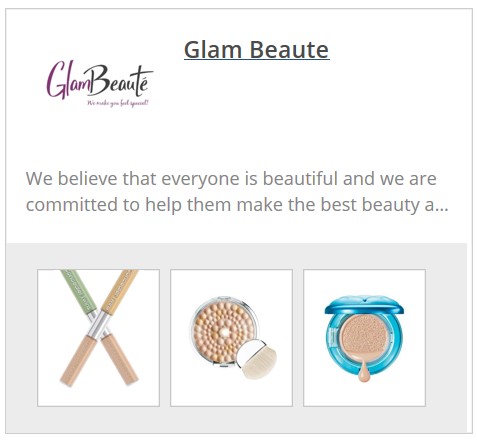
3. For your convenience, we placed an Explore Stores tab in the upper right hand corner of the DubaiStore Home page which will take you to the home of all microsites on our platform:
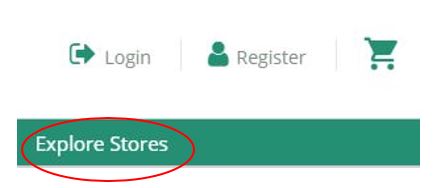
4. Once you’ve reached a microsite, bookmark the URL so you can revisit the merchant’s webpage any time at your leisure
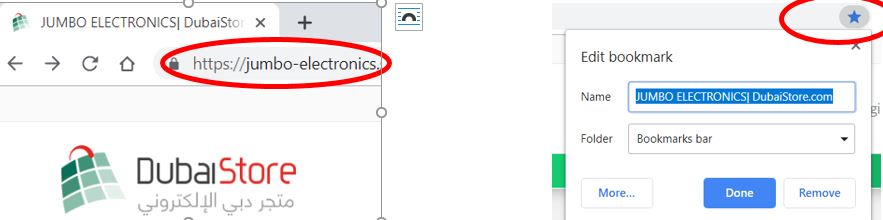







 English
English
 Arabic
Arabic
