How to Place an Order
Below is the order journey on DubaiStore.com.
Visit our website www.DubaiStore.com and follow the steps below:
1. Browse/Find the product you are looking for
2. Add to cart
3. Review your shopping cart
4. Checkout and Place your order
1. Find your desired products through:
Product Catalog / Browsing
Our homepage and main menu can be a good starting point to browse through our catalog.
Search Function
If you have something specific in mind, simply type it in the search bar at the top of any page.
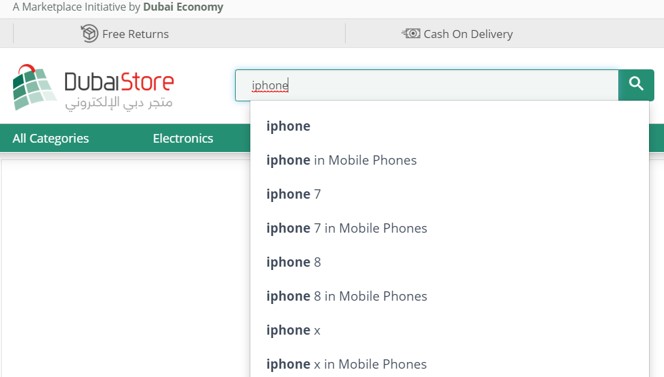
You may also use our various sorting methods, and the filters to narrow down the results to fit your needs, such as filtering by product features and price.
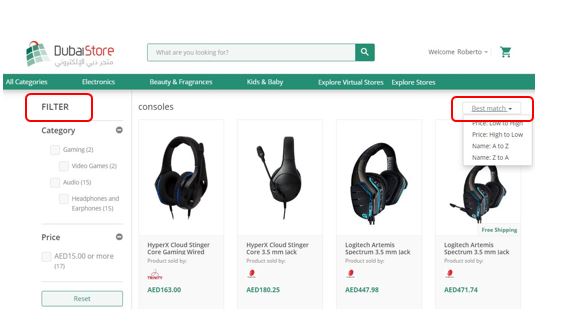
2. Learn about the product, and Add to cart
Click on the desired product to go to the product details page and click "Add to cart".
To know more about the merchant selling the product you want to buy, you can find the merchant logo and business name under the image gallery. You can also click on “view merchant microsite” to explore more information about the merchant. You can also click on “contact merchant” if you want to inquire about a certain product detail.
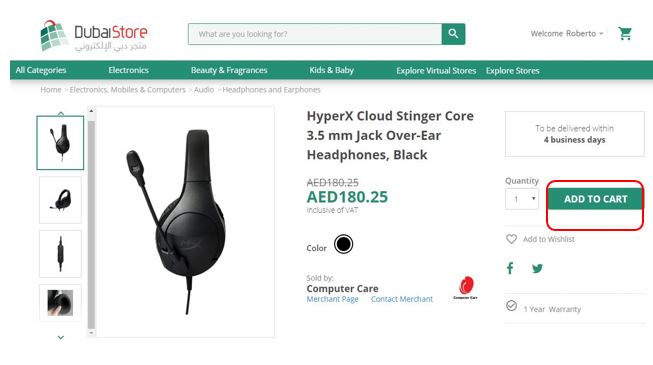
3. Review your shopping cart
To access your cart, click on the Cart icon at the top corner of the screen
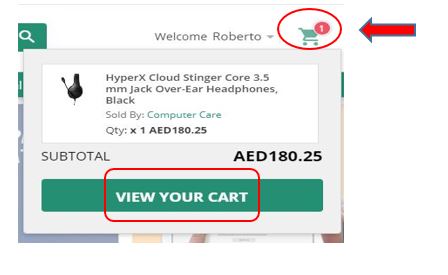
While in your cart page you can:
• Edit quantities
• Remove an item from your cart, or save it for later
• Use a promotional code if you have one
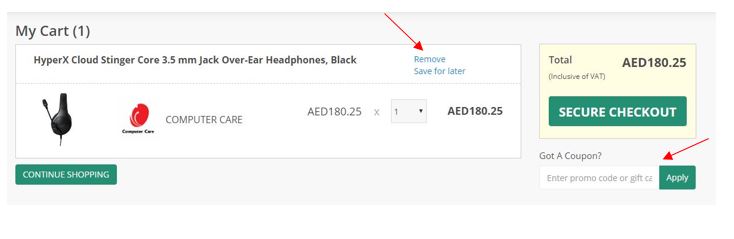
4. Checkout to submit your order
You will be asked to either login, if you are already a registered user, or to create an account if you are a new customer.
After signing in, follow the below steps to place your order:
1. Delivery Address:
Select a saved address or Enter a new shipping address by clicking “Add new address”, then click continue.
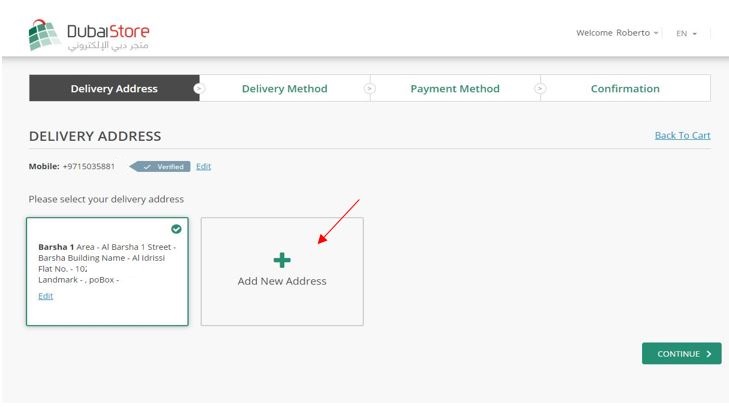
2. Delivery Method:
Choose the delivery method and click on “proceed to payment”.
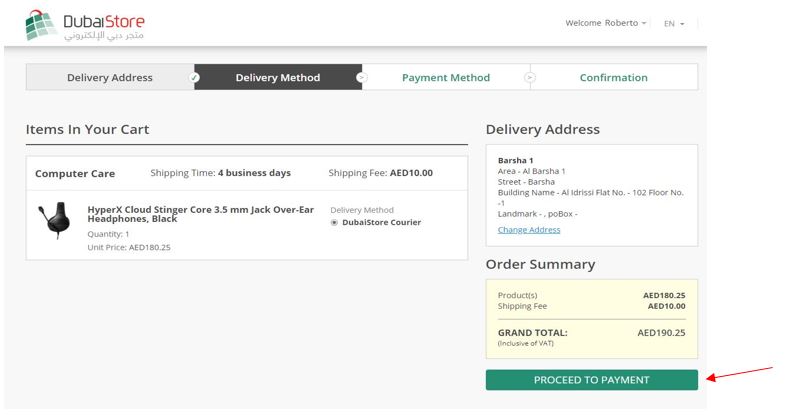
3. Payment Method:
You can choose from the following options to pay for your orders and click “pay now”:
• Credit / Debit Cards
• Digital wallet
• Cash on Delivery, COD
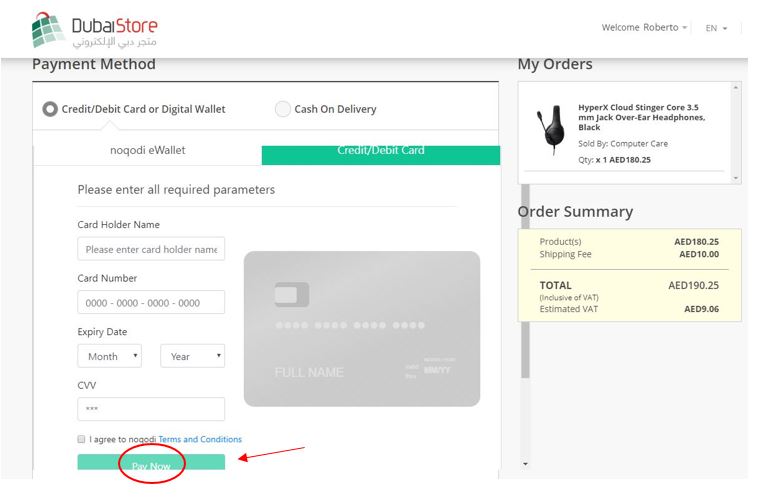
4. Confirm order:
After you choose your payment method, click on Submit order / Pay now. You will receive an email confirmation along with an SMS which will consist of your order details and order number.
We’ll continue to notify you via email and SMS on the progress of your order until it is delivered to you.
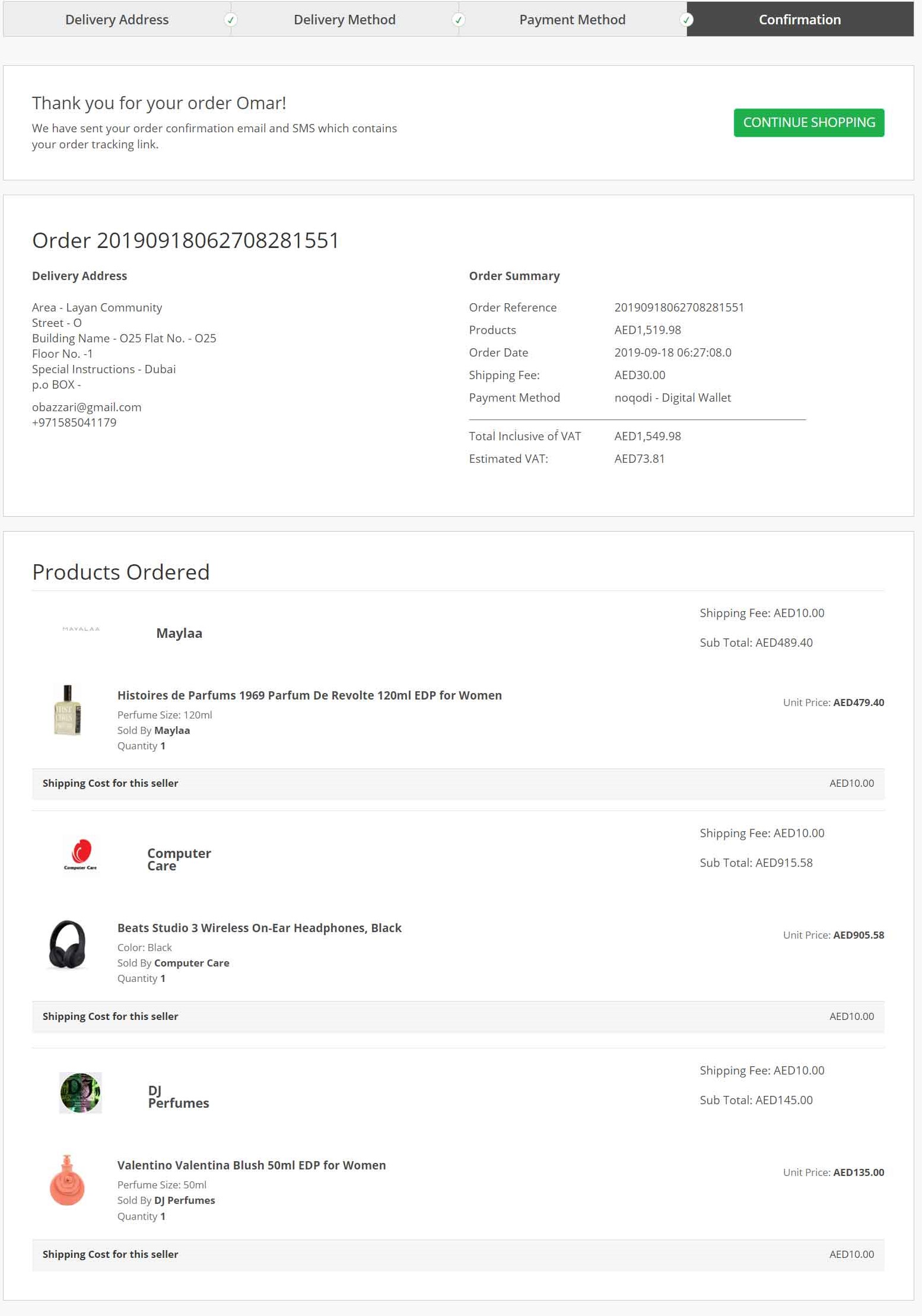







 English
English
 Arabic
Arabic
